I tried Svelte-Kit and here's what I think
Introduction
As you may or may not know, I love Svelte. I think it’s a really good Framework (technically a language but whatever) for building a single page application. Long story short, in October 2020 there’s a Svelte Summit in which Rich Harris teased us about Svelte-Kit. It is a new way of building a website using Svelte, it’s meant to replace Sapper.
It has been a few months since that summit and it still hasn’t been released yet. So, I’ve run out of my patience, I want to try this cool and new stuff, and so I did. I made a simple website to try it out.
My Experience
Project Setup
Since I never tried it out myself nor do I watch someone else try it, I was quite surprised. It broke from the start. I mean, that’s what you get from experimental software. It turns out it was caused by the new release of Snowpack v3.
Thankfully, the Svelte team is super responsive and fixed it in a couple of days or so. I tried it out and it works.
I was expecting it to be this good but I didn’t know that it’s this good. So yeah, I’m quite surprised.
By the way, upon installing I was also surprised by this huge message.
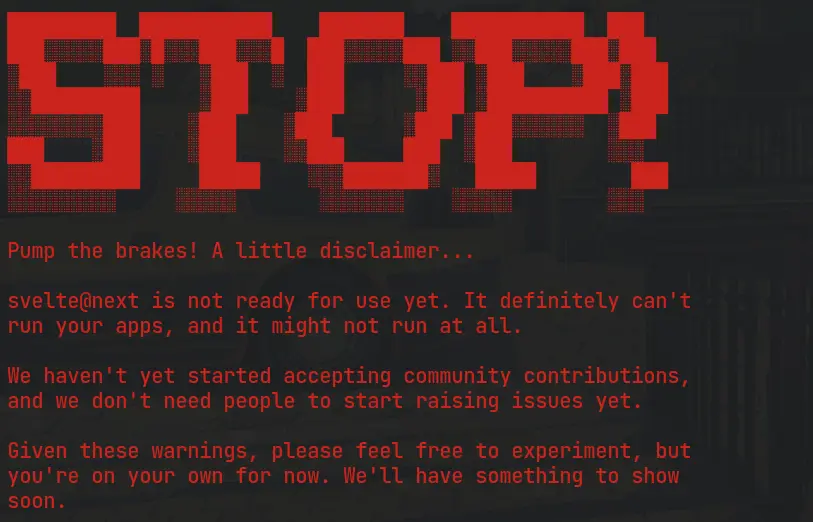
I am Speeeeedd
I never used Snowpack before, man, it is super fast. I saw it in action from a video and I know it’s fast, but trying it out myself is a different feeling. Starting the dev server is near instant, it only took like 1-2 seconds on my old laptop. I like the direction that we’re going with this. Snowpack, Vite, and ESbuild, they’re the future of Web Development ;)
Hot Module Reloading
This is one of the best features in my opinion. When you change some part of your website, it doesn’t do a full reload. It also keeps the state of your application which is great.
When I make my website, I need to give the error message a styling. Without HMR, I would need to either trigger the error every time I changed the CSS or make it to an error state temporarily. Thanks to HMR, I only need to trigger it once and change the style as many times as I want.
Adapters
Svelte-Kit use this new concept called adapter. There are a number of adapters available like @sveltejs/adapter-node, @sveltejs/adapter-static, etc.
As their name suggests, they adapt your code to a specific environment. For example, if you use adapter-node then it will spit out a code that could be run on a server using Node for SSR. If you use adapter-static, it will spit out a static build, similar to sapper export if you’ve used Sapper before.
Issues
While trying out Svelte-Kit, I found out that Svelte’s ESlint plugin doesn’t work with Typescript so I couldn’t use ESlint for this project. That’s just a minor issue though.
Making A Simple App
Github Job
I decided to make a simple app that utilises Github Job API. You can view available jobs in form of a card and you can filter based on its name, location, or whether or not it’s a full-time job. Here’s some screenshot
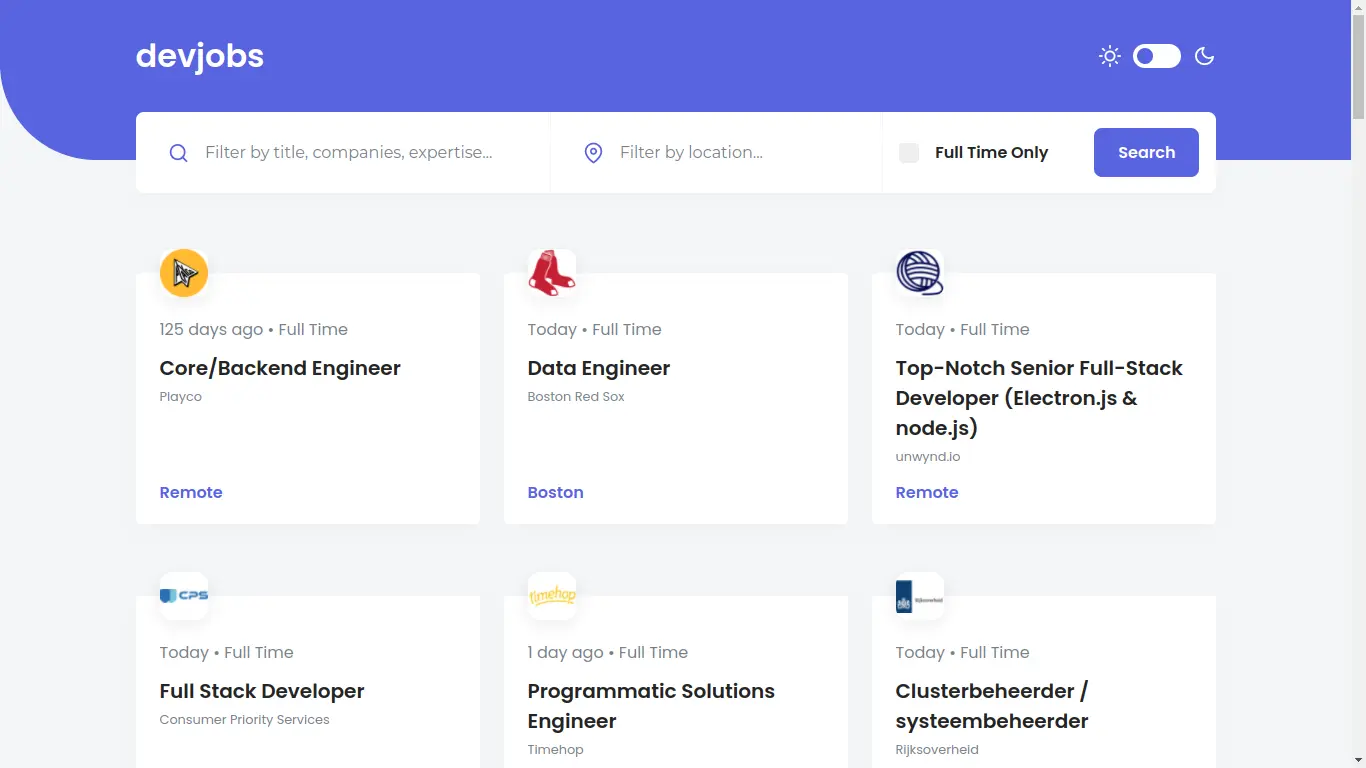
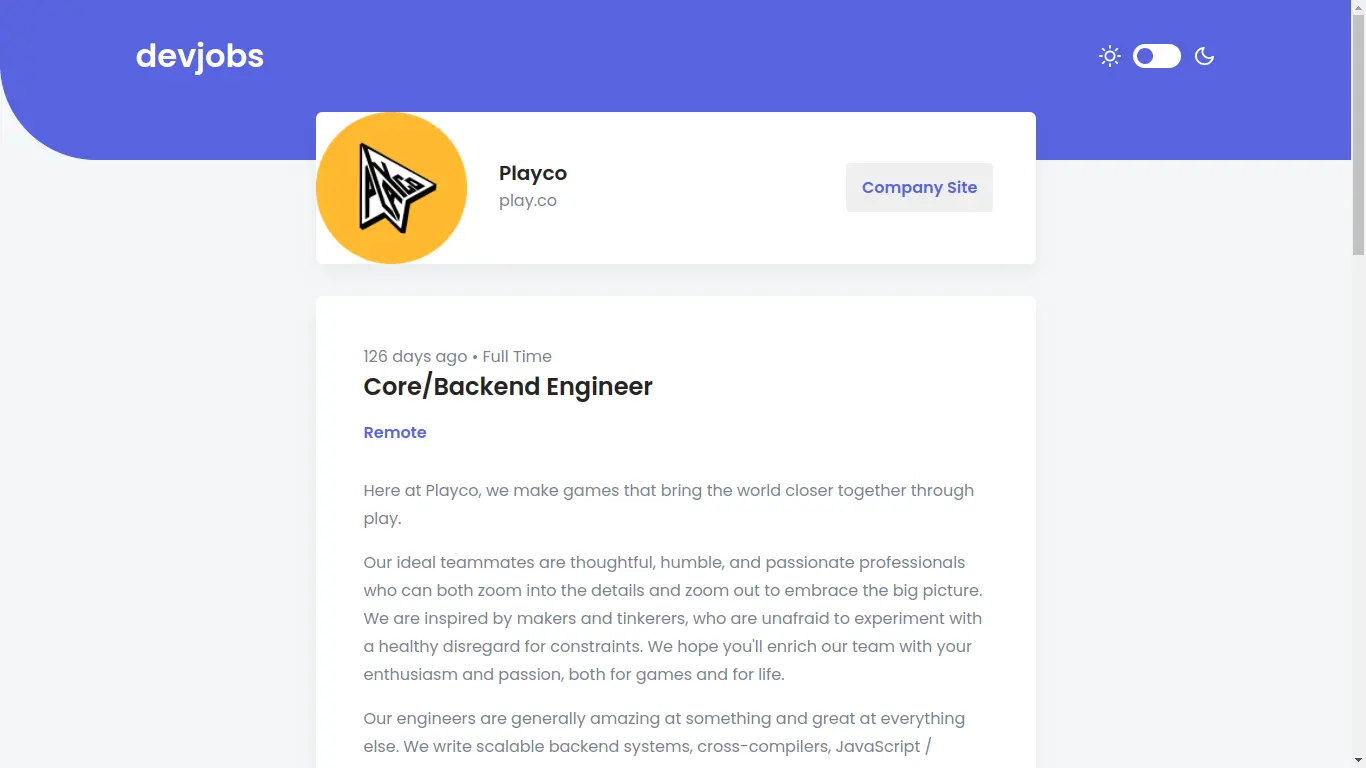
I took the design from frontendmentor.io and over-simplify it. It’s just an experiment so I wouldn’t care that much about the design.
It also has a dark mode, by the way, I only took the screenshot of the light mode version.
I Don’t Really Like The Reserved Filename
Right now, Svelte-Kit uses $layout.svelte for its layout. I don’t like this name, it conflicts with the shell variable. I prefer the old one on sapper which uses _ instead of $.
I thought I was editing a $layout.svelte file but I was editing a .svelte file instead because ZSH thought $layout is a variable name. I need to escape it so it would open a \$layout.svelte instead.
Two plugins that I use for my editor which are telescope.nvim and nvim-tree.lua has an issue with this filename, it doesn’t escape it before opening it. So I fixed them both which then made me distracted and doing other stuff instead of finishing this app :p
Good news! Since #1370, SvelteKit uses __layout.svelte instead of $layout.svelte — This also applies to the error page.
Server Routes
Github API has CORS protection so I had to make my own proxy server. Thankfully, Svelte-Kit did a great job with this one. I only need to create a file with a suffix of .json.ts or .json.js.
It’s actually the first time I made a server route, but I already knew how it works so it’s easy. Though I had to go to Svelte’s Discord to find out how to do this in Svelte-Kit.
Pre-rendering
To load your data before rendering it to a user, you need to export a preload function with a module context in Sapper. It’s pretty much the same in Svelte-Kit. The only difference is the function signature is changed a bit. It’s similar to getInitialProps or getServerSideProps in NextJS.
Path Alias
At first, I don’t know how Snowpack works at all. After a little bit of reading through its documentation, turns out you can make an alias for an import path. I use # as my prefix for the import path so I could just do something like #components/SEO.svelte instead of typing in the full relative path.
I also did this to tsconfig.json so I get that sweet path completion from tsserver.
Dynamic Pages
For the job detail page, I use the Svelte-Kit dynamic page feature. You would make a file with [slug].svelte as its name and you’ll have access to the slug variable which you can then use to fetch specific data for that page.
The slug page could be whatever you want. So if you have pages/job/[id]. So if you have pages/job/[id].svelte and you go to /job/foobar, you’ll have foobar as the id value. In my case, it’s a long random ID that I can use to fetch a specific job detail.
Github Job API gave me an HTML string that I could directly use using @html in Svelte, I don’t think this is harmful since it’s Github API after all, but you need to be really careful when using @html since it opens a possibility for XSS.
Loading Feedback
I couldn’t figure out how to get the current loading state in Svelte-Kit. I used Sapper preloading state in the past for my website but I don’t know how to do the same thing in Svelte-Kit.
I added a loading animation when you try to find a job using the search bar but that’s it. I took it from here and convert it to a Svelte component.
Dark Mode
The original design has a dark mode, and I’m a big fan of dark mode so, why not implement this just for fun. I’ve implemented this feature before for my website so it’s smooth sailing ;)
I use localStorage to store the current theme data and load the state to Svelte’s store before the user sees the page so they won’t see Flash Of Incorrect Theme or whatever you want to call it by putting the loading mechanism before the HTML body.
Closing Note
So far, Svelte-Kit lives up to my expectation. I’m really excited to wait for its final stable release. Anyway, here is the repo if you want to check it out yourself, and thanks for reading this post. Have a wonderful day! ;)
If you don't see any comment section, please turn off your adblocker :)