Making your own statusline in (Neo)vim
Introduction
Hi everyone! In this post, I will talk about making your own custom statusline in vim. There are a lot of plugins out there that makes vim statusline looks way better and works out of the box. But, if you make your own, that means you lose one dependency and it feels good to make your own custom one. That makes it unique compared to anyone else.
The reason why I made this post is also because I want to change my statusline. While my current statusline looks eye candy (to me at least), it takes a whole lot of space. So, I want to simplifiy it and why not make that process as a post. Let’s get into it!
I wrote a better version of this in Lua which you can read here
Disclaimer: I don’t know if the code here still works or not.
Prerequisite
First of all, we need to prepare a few things :
- (Neo)Vim Text Editor (Duh, isn’t that obvious?).
- Terminal that is capable of true colours
- Patience
- Googling skills incase something doesn’t work correctly
All is set, let’s actually make the statusline!
Creating the statusline
Deprecating the old one
First thing first, I removed my old statusline. You don’t need to do it if you don’t have it already. If you are curious how my statusline looks, let me show you.

As you can see, it looks like a capsule for each module. I took the design from a reddit post that I’ve found the other day. Here it is. It looks sick when I saw it for the first time. But, as time passes I started to think that it wasted quite a lot of space. So I decided to change it
Making the structure
Let’s start with the structure of the statusline. Create 2 functions for your statusline as so.
" We'll use this for the active statusline
function! ActiveLine()
let statusline = ""
return statusline
endfunction
" We'll use this for the inactive statusline
function! InactiveLine()
let statusline = ""
return statusline
endfunctionBase colour
Next, we’ll define the base colour for the background. I chose a lighter colour for the background so it stands out. To add a base colour, you need to add %#Base# where Base is the name of the color highlight. To set a colour highlight, you’d do:
hi Base guibg=#212333 guifg=#212333You can freely change the colours as you like. The colour are set, let’s apply it to our statusline. To apply it, you’d do:
" We'll use this for the active statusline
function! ActiveLine()
let statusline = ""
let statusline .= "%#Base#"
return statusline
endfunctionModes indicator
Let’s make a module for out statusline because so far, what we did is just setting the background colour. The most importan part for me is the indicator for the mode that you’re currently in. To do that, you’d add:
let g:currentmode={
\'n' : 'Normal ',
\'no' : 'N·Operator Pending ',
\'v' : 'Visual ',
\'V' : 'V·Line ',
\'^V' : 'V·Block ',
\'s' : 'Select ',
\'S': 'S·Line ',
\'^S' : 'S·Block ',
\'i' : 'Insert ',
\'R' : 'Replace ',
\'Rv' : 'V·Replace ',
\'c' : 'Command ',
\'cv' : 'Vim Ex ',
\'ce' : 'Ex ',
\'r' : 'Prompt ',
\'rm' : 'More ',
\'r?' : 'Confirm ',
\'!' : 'Shell ',
\'t' : 'Terminal '
\}
" Get current mode
function! ModeCurrent() abort
let l:modecurrent = mode()
let l:modelist = toupper(get(g:currentmode, l:modecurrent, 'V·Block '))
let l:current_status_mode = l:modelist
return l:current_status_mode
endfunctionJust calm down, don’t get intimidated by the code. It looks like much, but it’s just a list to indicate what mode you’re currently in. Make sure you place that on top of the ActiveLine function. You don’t need to understand all of that. All you need to know is, It just works.
Let’s add some colours for that module. It’s the same like before, you add %#Mode# where Mode is the name for highlight group. Set the colour for the highlight as so:
hi Mode guibg=#82aaff guifg=#181824 gui=boldIt will give the Mode module a blue background and a dark colour for the text. It will also make the text bold. Let’s ppply it to our statusline once again.
" We'll use this for the active statusline
function! ActiveLine()
let statusline = ""
let statusline .= "%#Base#"
" Current mode
let statusline .= "%#Mode# %{ModeCurrent()}"
return statusline
endfunctionGit integration
Being able to see your git branch on your statusline is great. So, let’s do that! First thing first, you’ll need some kind of git plugin to show the git status (I think it’s possible without it, but I’m not sure). I’ll use a vim plugin called vim-fugitive. It’s not only for this reason, it has a lot of useful command too!
Let’s create the module for that. First thing first, the branch name that you’re currently in.
" Get current git branch
function! GitBranch(git)
if a:git == ""
return '-'
else
return a:git
endif
endfunctionCreate the colours for that module and apply it by doing so:
hi Git guibg=#292d3e guifg=#929dcb
function! ActiveLine()
let statusline = ""
let statusline .= "%#Base#"
" Current mode
let statusline .= "%#Mode# %{ModeCurrent()}"
" Current git branch
let statusline .= "%#Git# %{GitBranch(fugitive#head())} %)"
return statusline
endfunctionRight Section
After creating the left section, let’s move to the right part. To move to the right part of the statusline, what you’d do is to add:
" Make the colour highlight normal
let statusline .= "%#Base#"
let statusline .= "%="What that block code is doing is:
- It normalize the colour of the background
- Move the next module to the right
Filename
I want to make the filename module as the first module for the right section. I also added the feature where if your file isn’t saved yet, it’ll give a star symbol at the end of the filename, change the colour to white and make it bold.
" Check modified status
function! CheckMod(modi)
if a:modi == 1
hi Modi guifg=#efefef guibg=#212333 gui=bold
hi Filename guifg=#efefef guibg=#212333
return expand('%:t').'*'
else
hi Modi guifg=#929dcb guibg=#212333
hi Filename guifg=#929dcb guibg=#212333
return expand('%:t')
endif
endfunctionThen we’ll add it to our previous statusline like we did for the other modules.
function! ActiveLine()
let statusline = ""
let statusline .= "%#Base#"
" Current mode
let statusline .= "%#Mode# %{ModeCurrent()}"
" Current git branch
let statusline .= "%#Git# %{GitBranch(fugitive#head())} %)"
" Make the colour highlight normal
let statusline .= "%#Base#"
let statusline .= "%="
" Current modified status and filename
let statusline .= "%#Modi# %{CheckMod(&modified)} "
return statusline
endfunctionFiletype
Similar to filename, filetype module only display a filetype from that file. You know, like javascript, html, markdown, etc. Let’s make that module.
" Set the colour
hi Filetype guibg=#292d3e guifg=#929dcb
" Get current filetype
function! CheckFT(filetype)
if a:filetype == ''
return '-'
else
return tolower(a:filetype)
endif
endfunctionAfter making it, let’s apply it to our statusline.
function! ActiveLine()
let statusline = ""
let statusline .= "%#Base#"
" Current mode
let statusline .= "%#Mode# %{ModeCurrent()}"
" Current git branch
let statusline .= "%#Git# %{GitBranch(fugitive#head())} %)"
" Make the colour highlight normal
let statusline .= "%#Base#"
let statusline .= "%="
" Current modified status and filename
let statusline .= "%#Modi# %{CheckMod(&modified)} "
" Current filetype
let statusline .= "%#Filetype# %{CheckFT(&filetype)} "
return statusline
endfunctionThe reason why I use a function just to display a filetype is to make all of the letter lowercase and display - when the filetype is unidentified.
Line Number
Last but not least, it’s the line number and line column module. It’s used to display the line number that you’re currently in. It’s a really simple module. Let’s make that!
" Colour for line number module
hi LineCol guibg=#82aaff guifg=#181824 gui=bold
" Current line and column
let statusline .= "%#LineCol# Ln %l, Col %c "Inactive Line
We’ve made the statusline for the active window, let’s make one for the inactive window. It’s simple.
function! InactiveLine()
" Set empty statusline and colors
let statusline = ""
let statusline .= "%#Base#"
" Full path of the file
let statusline .= "%#LineCol# %F "
return statusline
endfunctionApply the statusline
Let’s see what we’ve made so far.
" Statusline colors
hi Base guibg=#212333 guifg=#212333
hi Mode guibg=#82aaff guifg=#181824 gui=bold
hi Git guibg=#292d3e guifg=#929dcb
hi Filetype guibg=#292d3e guifg=#929dcb
hi LineCol guibg=#82aaff guifg=#181824 gui=bold
" Get current mode
let g:currentmode={
\'n' : 'Normal ',
\'no' : 'N·Operator Pending ',
\'v' : 'Visual ',
\'V' : 'V·Line ',
\'^V' : 'V·Block ',
\'s' : 'Select ',
\'S': 'S·Line ',
\'^S' : 'S·Block ',
\'i' : 'Insert ',
\'R' : 'Replace ',
\'Rv' : 'V·Replace ',
\'c' : 'Command ',
\'cv' : 'Vim Ex ',
\'ce' : 'Ex ',
\'r' : 'Prompt ',
\'rm' : 'More ',
\'r?' : 'Confirm ',
\'!' : 'Shell ',
\'t' : 'Terminal '
\}
" Get current mode
function! ModeCurrent() abort
let l:modecurrent = mode()
let l:modelist = toupper(get(g:currentmode, l:modecurrent, 'V·Block '))
let l:current_status_mode = l:modelist
return l:current_status_mode
endfunction
" Get current git branch
function! GitBranch(git)
if a:git == ""
return '-'
else
return a:git
endif
endfunction
" Get current filetype
function! CheckFT(filetype)
if a:filetype == ''
return '-'
else
return tolower(a:filetype)
endif
endfunction
" Check modified status
function! CheckMod(modi)
if a:modi == 1
hi Modi guifg=#efefef guibg=#212333
hi Filename guifg=#efefef guibg=#212333
return expand('%:t').'*'
else
hi Modi guifg=#929dcb guibg=#212333
hi Filename guifg=#929dcb guibg=#212333
return expand('%:t')
endif
endfunction
" Set active statusline
function! ActiveLine()
" Set empty statusline and colors
let statusline = ""
let statusline .= "%#Base#"
" Current mode
let statusline .= "%#Mode# %{ModeCurrent()}"
" Current git branch
let statusline .= "%#Git# %{GitBranch(fugitive#head())} %)"
let statusline .= "%#Base#"
" Align items to right
let statusline .= "%="
" Current modified status and filename
let statusline .= "%#Modi# %{CheckMod(&modified)} "
" Current filetype
let statusline .= "%#Filetype# %{CheckFT(&filetype)} "
" Current line and column
let statusline .= "%#LineCol# Ln %l, Col %c "
return statusline
endfunction
function! InactiveLine()
" Set empty statusline and colors
let statusline = ""
let statusline .= "%#Base#"
" Full path of the file
let statusline .= "%#Filename# %F "
return statusline
endfunctionAs you can see, currently we didn’t do anything to our current statusline because we haven’t apply it yet. So, let’s apply it!
" Change statusline automatically
augroup Statusline
autocmd!
autocmd WinEnter,BufEnter * setlocal statusline=%!ActiveLine()
autocmd WinLeave,BufLeave * setlocal statusline=%!InactiveLine()
autocmd FileType nerdtree setlocal statusline=%!NERDLine()
augroup ENDWe use autocmd to make the statusline changed automatically based of the current window status. Make sure you’ve set laststatus to 2 so your vim will always display the statusline. If you don’t know what I mean, add
set laststatus=2to your .vimrc or init.vim
Here’s what it looks like when it’s finished
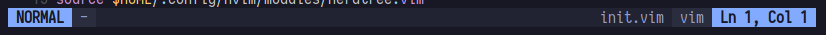
It doesn’t look like an eye candy, but it doesn’t take a whole lotta space. If you want the old one, Here it is. Just take what you need from that file, it’s not that hard to understand ;)
Welp, I accidentally lost my old statusline because I git push --force the other day. Sorry :p
Conclusion
Making a custom statusline of your own is quite a lengthy process. But, I think it’s a fun process nonetheless. If you want to tinker with it even more, just do it! It’s a repetitive process once you know the basic. I’m not a vim expert myself, so sorry if I’ve missed something in this post. Alright then, I’m gonna end this post right here. If you have any question regarding to this post, feel free to hit me up! See ya!
If you don't see any comment section, please turn off your adblocker :)