Migrating from Sapper to SvelteKit
Introduction
Svelte-Kit has been hyping me up this last couple of months. You might want to read my previous post where I write about my very first experience of trying Svelte-Kit. I think it’s good enough for me to migrate my website using Sapper to Svelte-Kit.
When I migrate my site it wasn’t in public beta, but the repo is public on Github. Then a few days later, the Svelte team opened a public beta for Svelte-Kit. Anyway, here’s my entire process, more or less ;)
Process
Migration Strategy
I didn’t fully follow the migration guide, I started from a clean Svelte-Kit template and move my file one by one from the old website to the new one. The reason why is because I want to refactor my website instead of just migrate it, and it felt easier to do it this way.
Initial Setup
I found this tool called svelte-adders which makes my life so much easier. I can add MDSveX and PostCSS in no time using this. Simply run this command and you’re good to go.
npx svelte-add mdsvex
npx svelte-add postcssFile Structure
Svelte-Kit has this alias called $lib and many others. It made my file structure cleaner and nicer to work with. It prevents me from doing this ../../../../ nonsense. I know that I can create my own alias, but it’s nice to have it out of the box.
// you'd do this
import asdf from "$lib/asdf-module";
// instead of this nonsense
import asdf from "../../../asdf-module";From JS to TS
I’ve been wanting to move from Javascript to Typescript for quite a while. When I make my website, svelte language server or ESLint didn’t have support for Typescript, yet. They both support it now and I think it’s a perfect time to move to Typescript.
As expected, I got a lot of type errors, but they’re easily fixable. It felt really good to finally use Typescript for my own website.
One minor issue though, it seems like MDSveX layouts don’t have support for Typescript, at least yet. So I didn’t use Typescript for those.
SVGs
I decided to convert all of my SVG assets into Svelte components manually because Vite hasn’t support inline-svg, yet. It was painful to do, but oh well, I can’t complain ツ
Server Routes
It is called as endpoints according to the docs. It looks a bit different from the one in Sapper, but it’s pretty straightforward to migrate.
Sapper
import { getResources } from "../../utils/fetch-all.js";
export async function get(req, res, next) {
const { limit, title } = req.query;
let result = getResources("post");
if (limit) result = result.slice(0, limit);
if (title) result = result.filter((item) => item.title === title);
if (result !== null) {
res.setHeader("Content-Type", "application/json");
res.end(JSON.stringify(result));
return;
}
next();
}Sveltekit
import { getResources } from "$lib/utils/fetch-data";
import type { RequestHandler } from "@sveltejs/kit";
export const get: RequestHandler = async ({ query: q }) => {
let result = getResources("post");
const limit = parseInt(q.get("limit"));
const title = q.get("title");
if (limit) result = result.slice(0, limit);
if (title) result = result.filter((item) => item.title === title);
if (result) {
return {
status: 200,
headers: {
"Content-Type": "application/json",
},
body: result,
};
}
return {
status: 404,
body: "Not Found",
};
};The main difference here is, you’d need to call a specific function (res.end) to return a response in Sapper, while in Svelte-Kit, you simply return an object and that counts as the response.
Loading Progress
I had a loading progress bar in my old website which utilises the preloading store from @svelte/app stores. In Svelte-Kit, I use $navigating store, it also provides from and to property which I think could be useful.
Error Pages
I had an issue with Svelte-Kit error page where it doesn’t want to load the CSS. It was a blocker for a few days, but thankfully it has been solved.
Svelte-Kit also has a new error popup which I believe comes from Vite. It looks similar to NextJS’s error popup if you’ve used NextJS before.
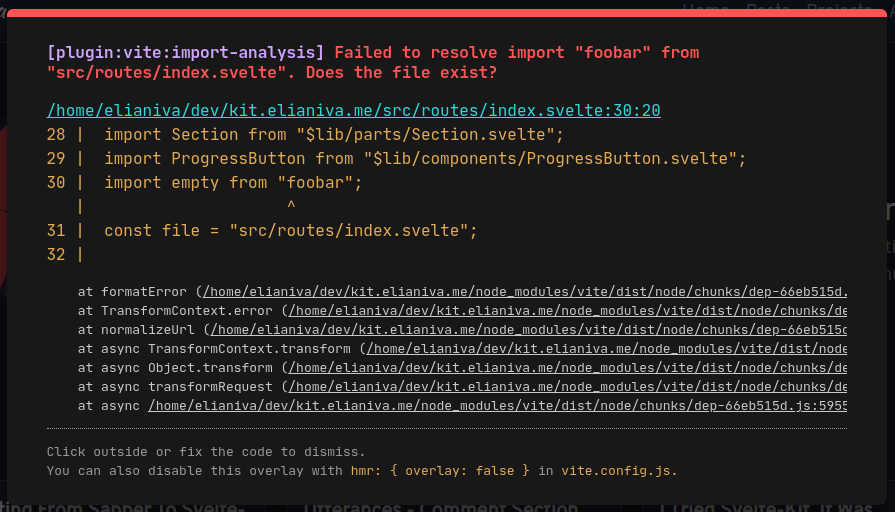
Closing Notes
Overall, I think it’s pretty easy to do a migration from Sapper to Svelte-Kit. There are some things that I still want to do like using Shiki for code block highlighting since MDSveX now supports custom async highlighter. The Svelte team did a great job making the migration experience as seamless as possible, and I’m grateful for that!
Anyway, thanks for reading my post and have a wonderful day! :)
If you don't see any comment section, please turn off your adblocker :)